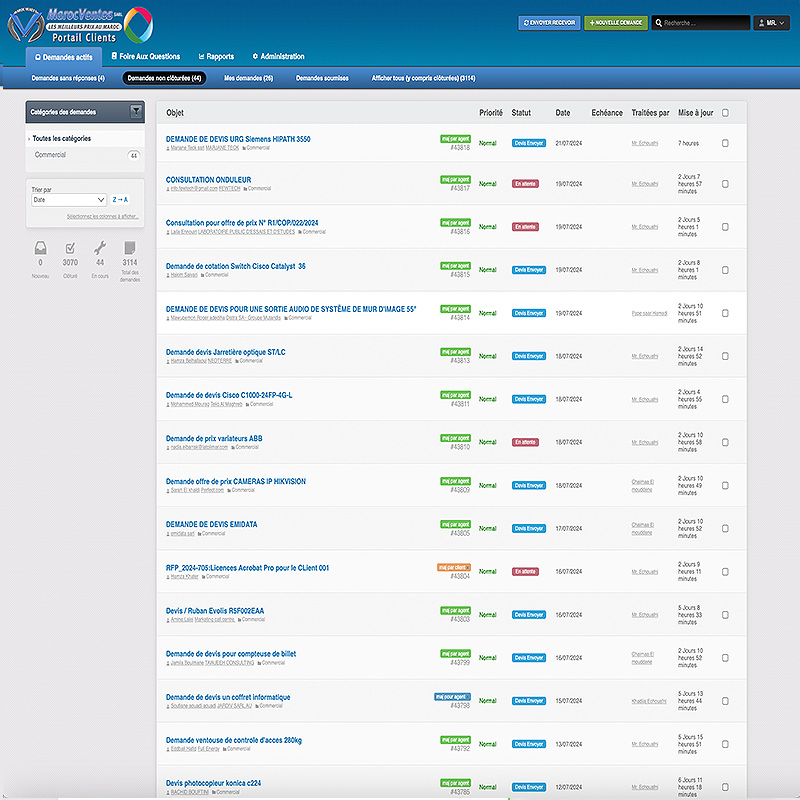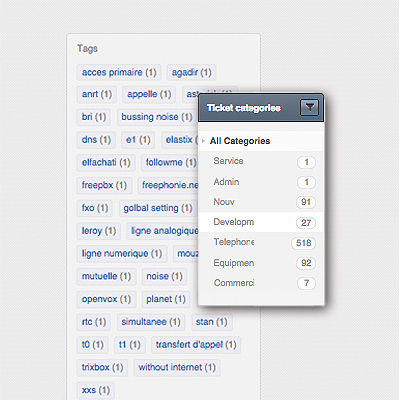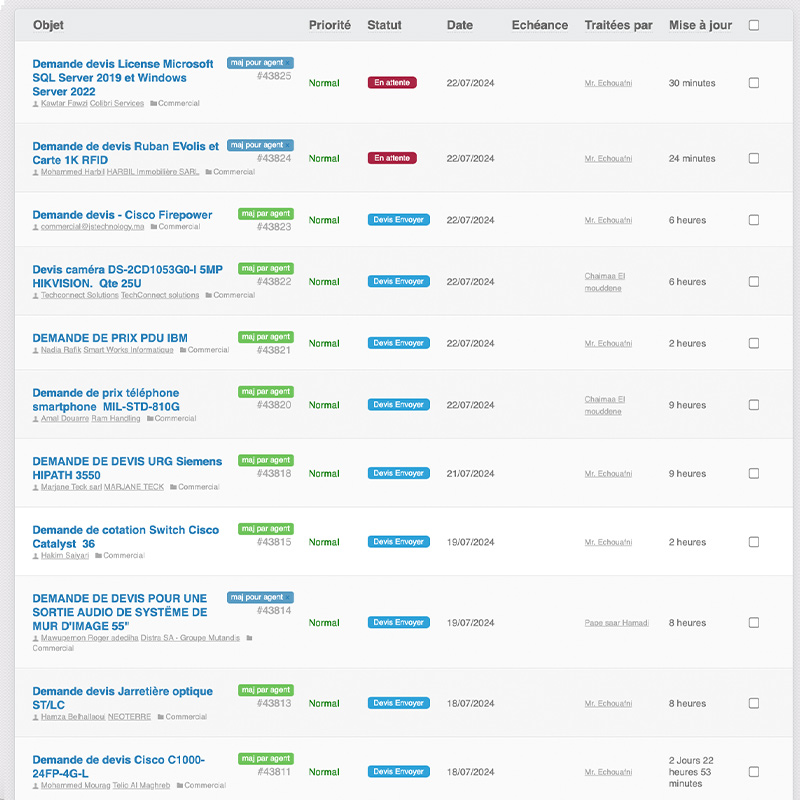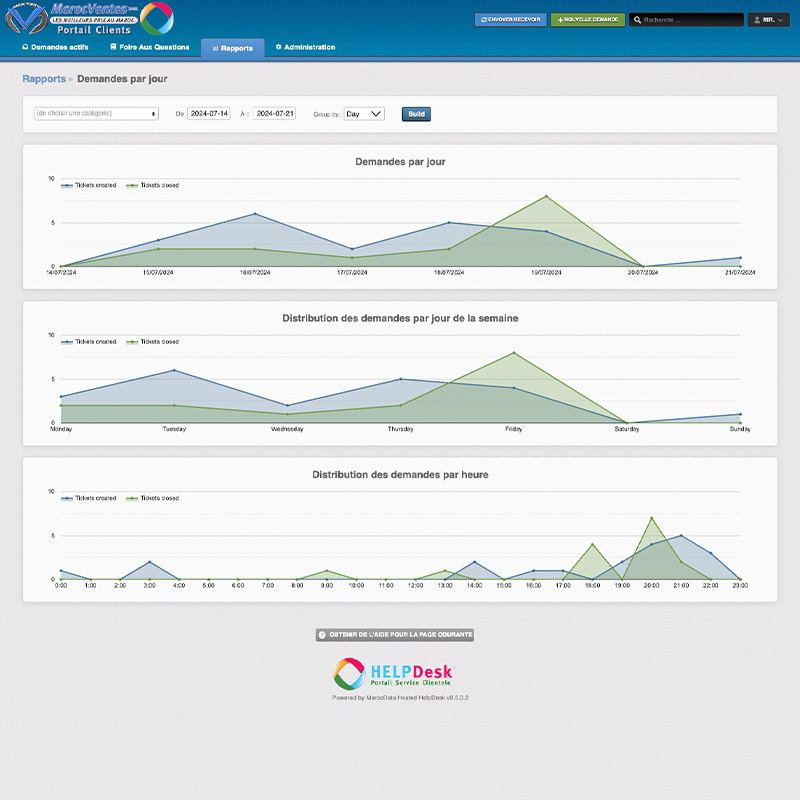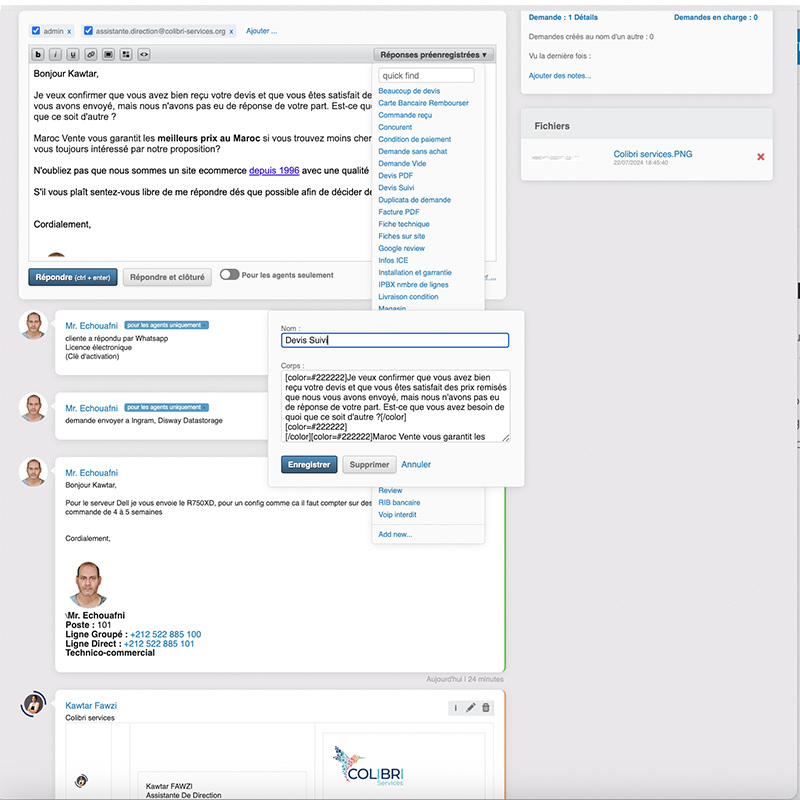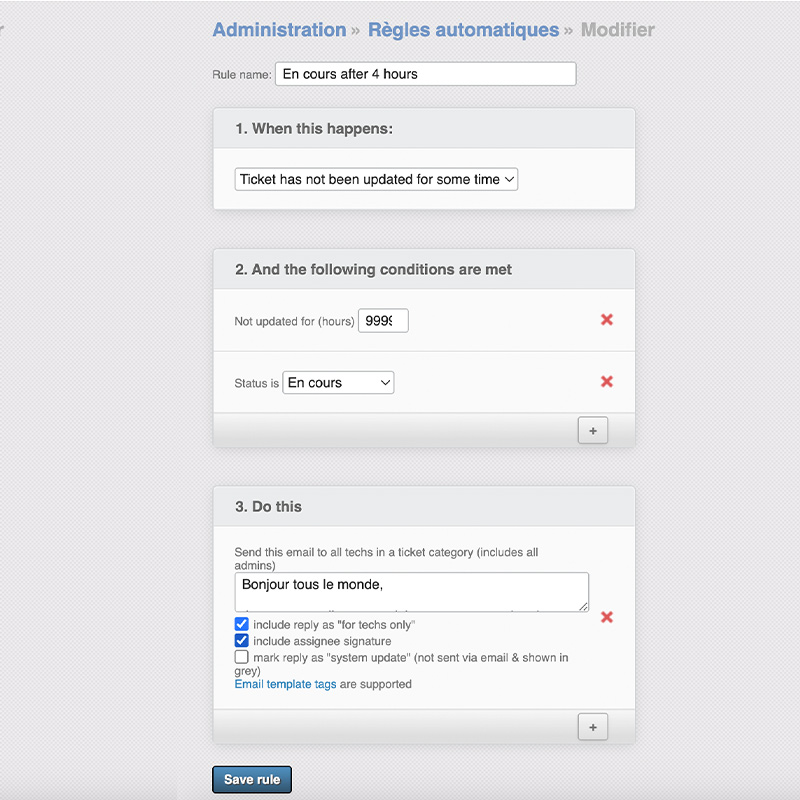9 reasons to choose a Hosted Helpdesk
- No hardware and software costs - you don't have to buy and manage your own server, you don't need a copy of Windows and a copy of MS SQL Server
- No hiring costs - you don't need to hire staff to install and upgrade the software
- Leave the infrastructure to professionals - let us care about the network connectivity, firewalls, Intrusion Prevention Systems and the server maintenance of your helpdesk.
- Always the latest version - no upgrade fees. We update our hosted helpdesk even more often than we release the new "downloadable" versions
- Reliable high-bandwidth network - our servers are hosted at in a large datacenter in Dallas, TX right next to HTC, Instagram and others.
- Tight email integration - the hosted helpdesk offers the same level of email integration as the installed one. If checks a support mailbox you specify, generates helpdesk tickets from incoming emails and sends replies back to your users.
- Instant setup - sign-up for a free trial and start working in minutes.
- No backup headaches - leave that to us. We have multiple scheduled backups, which includes a daily database backup and a daily server backup.
- And finally - when we deploy the hosted helpdesk to our server, we copy it to the server in a "precompiled" mode. If you're an ASP.NET developer, you'll understand. This means - no html-files, no markup, no scripts, no XML-resources... Just pure binary code in optimized DLL-files.
We spend hours to fine-tune our server. Everything, from browser-caching headers to performance improvements and security patches has been thoroughly taken care of...
You don't have to do it yourself.
Organization
Actually answering tickets is just one side of our job – we often need to quickly find something, see other tickets submitted by a customer, group and merge tickets together. In other words, we have to spent time organizing things. We've got you covered.
You can put tickets into different categories for your convenience. For example, we have a separate category for each app we make. Categories grant you many additional benefits – you can assign team members to specific categories, build reports using only the data you need, easily search tickets and much more
Additionally, you can tag tickets. A ticket can have multiple tags assigned – you can use them in addition to categories. For example we add the "review" tag to all tickets we need to review later, or the "feature request" tag to easily find all the ongoing feature requests.
More hosted benefits:
- Instant setup, your help desk will be up and running in minutes, we even cancelled the setup fee.
- Always the latest version - your support app is upgraded by us and the upgrades are free forever. The hosted version is even updated frequently.
- Leave the installation, backups and performance-tuning to us.
- Reliable high-bandwidth network and other known benefits of a SaaS help desk
Everything is in the right place
No need to dig up that one email a customer wrote three days ago. From now on everything related to a ticket fits on one page. All messages, attachments and a log of your and your teammates actions can be seen in the activity feed ordered chronologically.
- It's secure - your sensitive data is protected with SSL-encryption (https)
- It's multilingual 15 Languages and counting
- It checks your support mailbox and converts emails to tickets.
- It's fast & reliable - our servers are hosted at large datacenter with Juniper and F5 Firewalls
- It's affordable - less than a dollar a day for the "Bonze" plan.
- Knowledge-base, Reporting, Asset-tracking and File-attachments - all the features that a help desk app should have.
- Customizable you can change the colors, even add your own logo to the design.
- Single-sign-on - we offer an authentication API for existing web-applications.
- Support widget that you can place on your website - just two lines of JavaScript and you have a support form on your website.
- Probably the best hosted ticketing system out there.
Bird's-eye view on customer happiness
With our powerful Help Desk ticket grid view, you will have all the information you need about your customer service right at your fingertips. The ticket grid gives you instant access to all ongoing customer requests and everything related to them – you can quickly see what requires your attention.
The grid comes with a great set of filters you can use to narrow down the tickets shown. Lastly, you can choose which columns you need to see and hide the others.
Rather valuable marketing information and interact with your site. Your Operators can fully customize the visitor view inside the SalesRep Client to include critical information such as:
- Manage customer inquiries
- Private messages for technicians only
- Canned Answers for quick response
- Built in Knowledge Base
- Customer can supervise their users
- User preferred Language
- Use Tags to organize your tickets
- Calculate time spent on each case
- Use automated rules & macros
- Use for Support & Lead Management
- Set Service Level Agreements (SLA)
- Full REST API
Team mailbox
Imagine a shared inbox for your helpdesk team. Then throw in some advanced reporting.
How about bulk actions and ticket-merging capabilities? And let’s add transparency for your customers into the mix.
That’s what our HelpDesk is all about.
The main ticket list lets you and your team see everything that's happening at a glance. It helps you prioritize your support ticket queue. And recognize which tickets need your attention right now.
With rich filtering and sorting features too, you’ll never forget to reply to another ticket again.
We use it ourselves!Our own sales managment and technical support is handled by our hosted help desk instance that lives on the same server as our customers.
Many Reports
Our Helpdesk comes with a set of beautiful reports to help you measure your team's performance and help you whatch how it changes over time.
- Reports also give you an idea of what to expect in the near future.
- Analyse the load, detect bottlenecks, export to CSV/Excel.
- Use Dynamik report to manage your ticket reposnse time and staff performance.
Instant setup - just sign up for free and pick a URL for your helpdesk (like "yourcompany.marocdata.com"). You can change this URL later or even set up a custom domain for your helpdesk. Be up-and-running instantly.
Canned responses and Knowledge Base
Typing out the same response to the same query day after day? Let our HelpDesk rescue you from the boredom of repetitive tasks.
- We organise our canned responses by groups.
- We give you full contrrol in what category they should be in.
- You can set permission on who can see them.
Automation Rules
You can trust our Automation Rules module to do the most boring parts of your job. Automation Rules are smart filters that let you do various actions on tickets depending on different conditions. It is a really powerful tool, which will save hours for your team.
We keep it fast and secure We spend hours fine-tuning our helpdesk server and keeping it online, optimizing the database speeds, applying security patches, setting up backups... So you don't have to.
Automate the repetitive parts of customer support. And save a heap of time in the process.
With our powerful automation triggers you can ask HelpDesk to send automatic replies, assign technicians to tickets and set ticket due dates. You can even get the help desk to send HTTP requests to third-party servers.
A power user feature, HelpDesk automation takes care of the routine. So you get to spend more time helping out your customers.
We made it affordable)ur monthly fee is less than $12 for the basic plan. No catch.